InPilot scheduling module
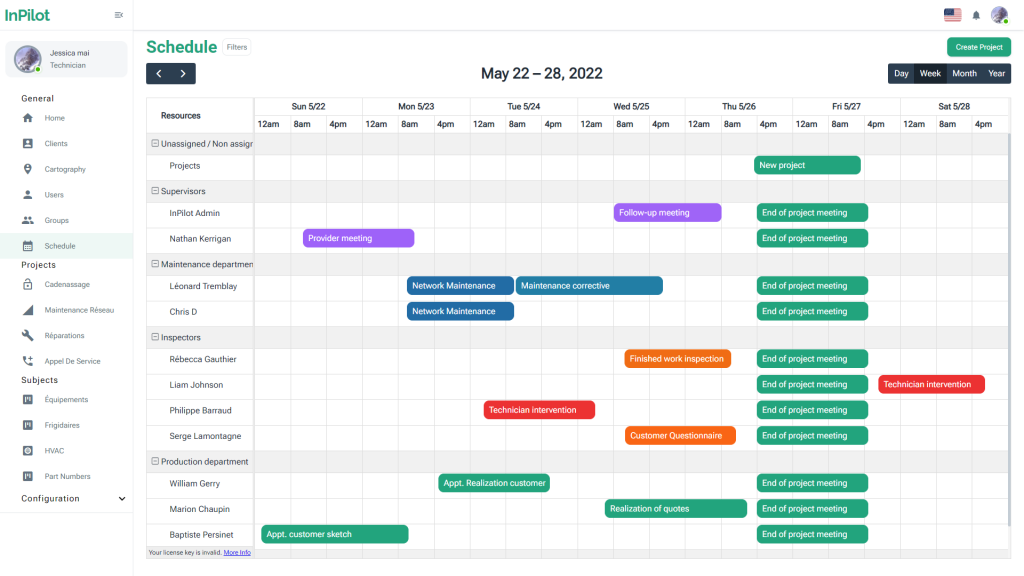
With InPilot, managing your schedules has never been easier !
When managing your projects, by creating a task in them, it will be directly positioned in the schedule and you can then modify it as you wish by moving and modulating it.
- Modify its realization time
- Change its date of completion
- Move it according to the person/service it concerns
- Change its color as you wish according to its importance and the service
I : Filters
① You can choose the project you want to see on the schedule.
By clicking on the « Filters » button, you will see the names of all your projects appear.
If you do not select any of these projects, then all of them are visible.
On the other hand, by clicking on one of your projects, only this one will appear on the schedule, which will facilitate its reading You can also click on a second project, so you will only see the two selected.

II - V : Schedules and periods
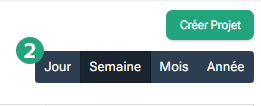

② Would you like to see the duration of one of your projects, the date of the next deadline ? Then click on the period you wish to see, whether it’s a particular day, a week, a month or a year, and everything you need will be there.
If for example you want to see the tasks you have to do next month, then select « Month », then click on the « arrows » ③
The same goes for days, weeks and years.
④ By clicking on “Day”, you see here every hour of the day
By clicking on “Week” you can see all the days of the week as well as the hours that make up the week : 12 am, 08 am, 04 pm & 12 am.
By clicking on “Month” then you will see all the days of the month in question
If you clicked on “Year” then you will see seven months and if you want to see the following months, just move the bar ⑤.
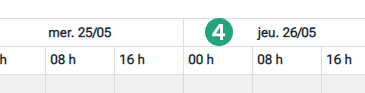
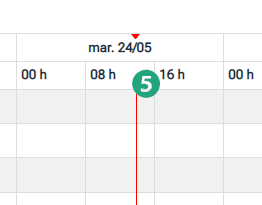
VI : Roles
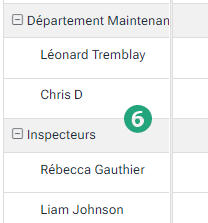
⑥ Here you see the different departments in your company, as well as all the people working within those departments.
It is therefore very simple to assign a task to a person in order to know exactly who should do what.
Reading the InPilot schedule is as easy as managing it, and it will be a real asset for you in managing all your projects.
VII : Navigation
The InPilot schedule is very easy to read and manage, and will be a real asset for you in managing all your projects.
Below your schedule, in order to navigate within a day or even a year, you have a ⑦ bar.
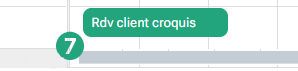

Thank you for reading!

